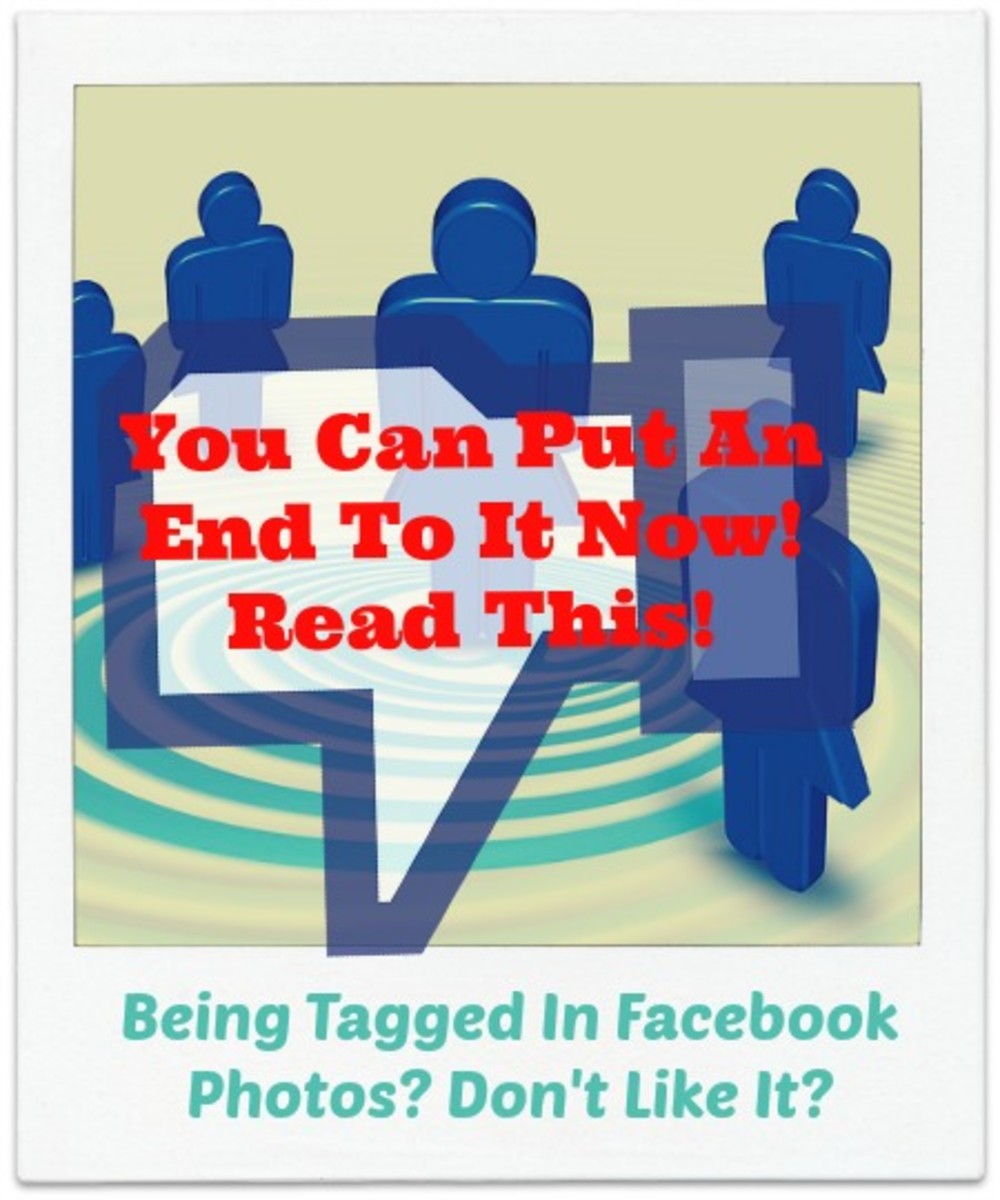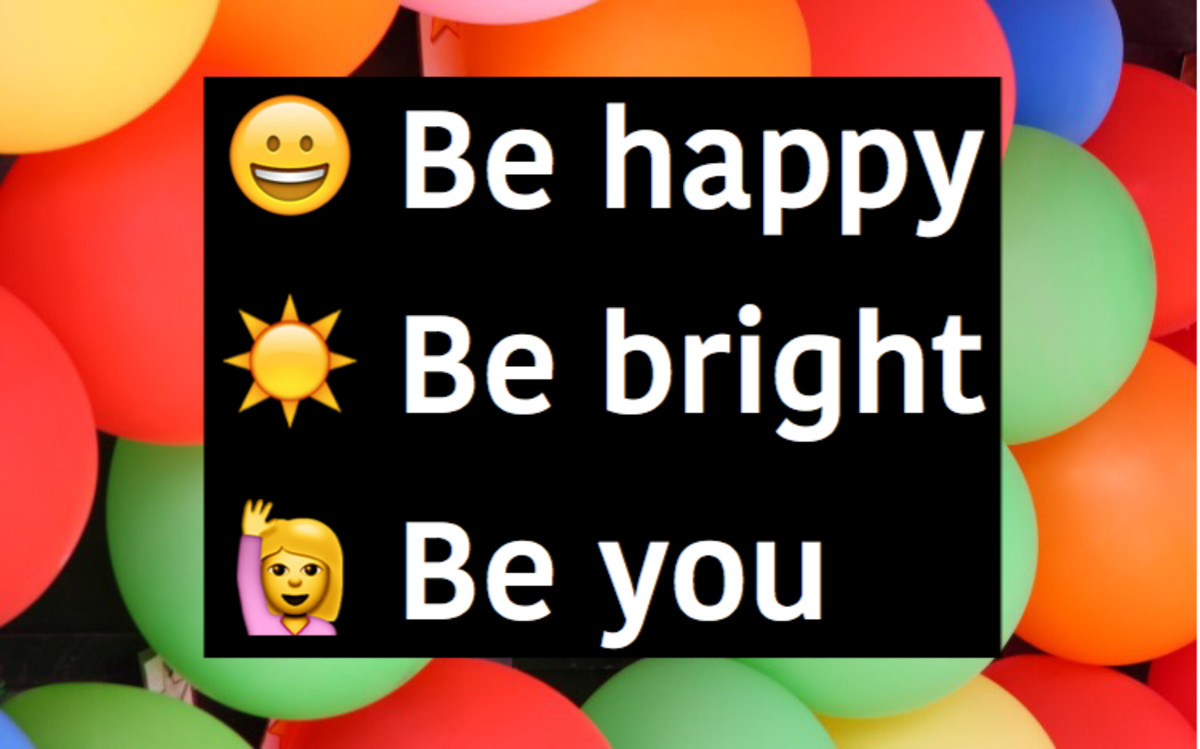- HubPages»
- Technology»
- Internet & the Web»
- Social Networking
How to Deal with Unwanted Facebook Friends?
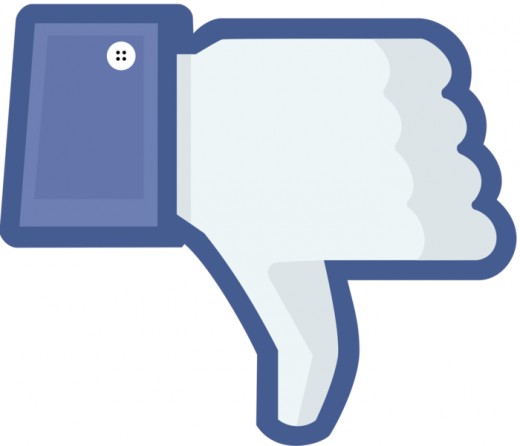
My Crusade Against Facebook Friends
I have been using Facebook for last four years. For me the main reasons of being on Facebook is to keep in touch with friends, to make new friends and to promote my blogs and Hubs.
Facebook users can have a maximum number of 5000 friends. A year before, I reached to this number. Thanks to the unknown persons, who requested me to add them as friends. It was my pleasure to add them as it was beneficial to me, more friends giving more visitors to my blog posts and Hubs.
But few months ago, I started to remove many of the friends from my list. It was a need of me to remove them. Following is the story of why and how I kicked off hundreds of Facebook Friends. I am sharing the story just because I think it may be useful for many. If you want to start a crusade against your Facebook friends, just go on reading.
The Reasons Behind the Crusade
There were many reasons behind removing the friends. The most important reason was there was no space for new friends because of the limit of maximum 5000 friends which I had reached. It was a senseless thing that the persons to whom I did not know were in the list of my Facebook friends, and on the other hand many of friends in real life had requested me to add them on facebook.
Second reason was that many of the friends on facebook were posting objectionable posts and photographs on my wall. Such objectionable posts included hatred against specific persons, communities and groups; childish and unmatured statements; and sometimes porn photographs. This was not good for my reputation, as such posts were distributed amongst all facebook friends of mine.
The third main reason was objectionable comments against some of my blog posts. Many times I write on some controversial subjects, some readers do not like such articles. When I promoted my blog posts through Facebook, some friends there used to comment against it and against me in intolerant way, many times using abusive words.
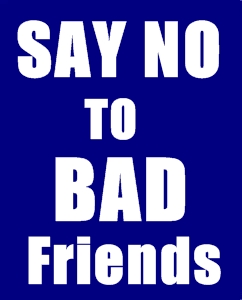
The Crusade Against Facebook Friends Starts
It was not an easy task to remove some specific people of the 5000 friends. This was time consuming work. But I was not in hurry. I decided that whenever I will be on Facebook, I will check the 'Home' section, where you find updates from friends. Then I have to remove:
1. The friends who have posted objectionable posts, as well as the friends who have liked and shared such posts.
2. The friends who have commented in objectionable way against my or others updates, and against my blog posts.
3. The friends who do not portray their own photograph on their Facebook profile, instead of it they use a photograph of political leaders, historical persons, film actors etc. How can be somebody your friend if he/she is hiding his/her identity?
Once I took the decision, it became an easy task for me, although it was time consuming. Everytime I logged in my Facebook account, I removed many such faceless and useless friends. I started to get positive results within few days. Now one can see only clean things on my wall.
Simultaneously, I started to add some good friends, especially who are working in print and electronic media, as well as the writers and poets. So now bad friends are gone, good friends are there.
Blocking Your Facebook Friends, the Last Weapon
I do not believe in blocking bad people. As their behavior may be a temporary stage, I believe that we should give them a chance to overcome. So I avoid to block them. My benefit is even if I have expelled them, they are able to see my updates, and then visit my blogs etc.
But some bad people on Facebook have an habit of being bad all the time and they like to spam, leave bad comments etc. again and again. In this case I have to use the last weapon, that is blocking them. When we block a person on Facebook, he can not see our profile, our updates, our comments on other friend's status etc. But believe me, until now I have blocked very free people and I always remove the block after one or two weeks.
Caution: Un-Friending on Facebook has Real Consequences

Poll: Do you Block Unwanted Friends at Social Networking Sites?
Do you Block Unwanted Friends at Social Networking Sites?
How to quickly delete people from Your Facebook Friends List
How To Block Non-Friends Messages on facebook
Related Hubs
- How to Read a Person on Facebook
You can read a person by observing his body language, behavior and expressions. In the same way, you can read a person on Facebook or other social networking sites. Here are some tips to read a person on Facebook. - Wrong Friends are Your Enemies
We can't live without friends. But if we have made some wrong friends, it may be dangerous for us. When a friend is an enemy in actual? - Humor: How to Lose Your Friends?
It is a very easy thing to unfriend the unwanted friends from social networking sites. But I am not talking about your virtual friends but the actual friends with whom you are in touch physically.Contrary to the friends from social networking sites, - Why People Hate?
Many people love to hate. They hate other religions, other nations, other political parties, other people......What is the psychology behind this?